Scope
There are two types of scopes in JavaScript; local and global scope. Any variables or functions that is declared outside of a function body is deemed a global scope. Global scope can be accessed and manipulated from any scope. On the other hand, variables and functions declared inside of a function body is deemed a local scope. Local scope can only be accessed and manipulated within the function body of which they are declared.
1
2
3
4
5
6
7
8
9
10
11
12
13
14
15
16
17
18
var myVar = 'global variable';
console.log('myVar value before myScope function: '+ myVar); // prints global variable
function myScope()
{
var myLocalVar = 'local variable';
function myInnerScope()
{
var myInnerLocalVar = myLocalVar; // myLocalVar can be accessed from myInnerScope
console.log(myInnerLocalVar); // prints local variable
myVar = 'overwrite global'; // myVar is global variable, can be accessed from myInnerScope
console.log('myVar value overwrite from myScope function: ' + myVar); // prints overwrite global
}
myInnerScope();
console.log(myLocalVar); // prints local variable
console.log(myInnerLocalVar); // undefined because myInnerLocalVar only can be accessed in myInnerScope
}
myScope(); // invoke the global function
Below is a simple illustration of the scope of variables and functions based on the above code example. From the illustration, you can clearly see that the myVar and myScope() are global scope and can be accessed from any of the local scopes. Note that the myInnerLocalVar has the most limited scope in this example and it can only be accessed inside myInnerScope.
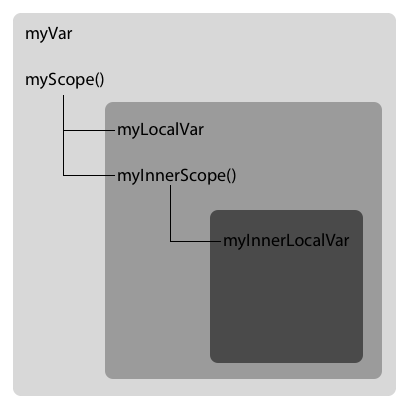
Context
In the web browser environment, the global context belongs to the window object. Therefore, all global variables and functions are created as properties and methods for the window object. When an execution stack has executed all of its code, the variables and functions defined within that context will be destroyed. However, global context will not be destroyed until the user exits the application by closing the web page.
Function call in JavaScript will have its own execution context. You can visualize execution context as a stack whereby global context is the base of the stack and each function call will push a new execution context on top of the stack. When a function(f1) has finished executing, the f1 execution context will be popped and return the control to the previosly executing context.
The execution context of a function object can be accessed using the this keyword. The usage of this is explain below.
The this Keyword
Whenever a function is invoked in JavaScript, a list of parameters is passed to the called function as arguments. The this parameter is also passed implicitly to the called function. this keyword behaves differently in JavaScript compared to other programming languages. In JavaScript, this is determined by how a function is being invoked. Please refer to my earlier blog post about types of function invocation in JavaScript
###1. First Example - Invoke as function
1
2
3
4
var myVar;
console.log(myVar); //prints undefined
window.myVar = 10;
console.log(this.myVar); //prints 10
The above example shows that the global variable, myVar is a property of the window object. An undefined result is obtained when myVar is declared without any value assigned to it. The window.myVar = 10 assigns a value of 10 to the myVar property of the window object. Using console.log(this.myVar) will give the value of 10 because this is refering to the window object.
###2. Second Example - Invoke as method
1
2
3
4
5
6
7
8
9
var myObject = {
myFunction : function()
{
return this; //this is refering to myObject
}
};
console.log(myObject.myFunction() === myObject); // prints true
console.log(myObject.myFunction() === window); // prints false
myFunction is the method of the myObject object. this in this example is refering to myObject and not the window object.
###3. Third Example - Invoke as constructor
1
2
3
4
5
6
7
8
9
10
11
12
13
14
function Person(name)
{
this.name = name;
this.myFunction = function()
{
return this; //this refers to whichever object that calls the myFunction method
}
}
//invoke as a constructor
var person1 = new Person('Nancy');
var person2 = new Person('Peter');
console.log(person1.myFunction() === person1); // prints true
console.log(person2.myFunction() === person2); // prints true
Whenever the new keyword is used to invoke a function, this means that the function is invoked as a constructor. Thus, person1 and person2 would have reference to the myFunction method available in the Person constructor. this in this example would refer to whichever object that calls the myFunction method. For example, if myFunction() is invoked by the person1 object, then this refers to person1.
###4. Fourth Example - Invoke as call() and apply()
1
2
3
4
5
6
7
8
9
10
11
12
13
14
15
16
17
18
19
20
21
function add()
{
var sum = 0;
for (var n = 0; n < arguments.length; n++)
{
sum += arguments[n];
}
this.sum = sum; //this refer to the object parameter passed using the call() or apply() function
}
var price1 = {};
var price2 = {};
add.call(price1, 2, 5);
console.log(price1.sum); // prints 7
add.apply([price1, 2, 5]);
console.log(price1.sum); // prints 7
add.call(price2, 12, 2);
console.log(price2.sum); // prints 14
add.apply([price2, 12, 2]);
console.log(price2.sum); // prints 14
In this last example, call() and apply() are used to invoke the add function. The parameter of call() and apply() consists of the object name itself. Thus, we can explicitly specify the object that we would like to refer to when calling the add function.
When I was writing this blog post, I came across a few good references that I would like to recommend:
